Huawei Matebook 14 2024 review | Infinium-tech
This is the Huawei MateBook 14 2024 ushering the lineup into the OLED realm. It’s a solid upgrade over the MateBook 14 2023 and the 450-nit OLED panel replacing the 300-nit IPS LCD is one of them. It is also the first stylus-compatible MateBook.
Last year’s model ran on an i7-1360P – this year’s model is equipped with the more efficient and much faster Core 7 Ultra 155H.
Huawei has also designed this year’s model to be lighter than its predecessor.

The laptop comes with a 65W charger with a built-in USB-C cable, and you can spec the machine with either the Core Ultra 5 125H or the Core Ultra 7 155H with 16GB of RAM and 512GB or 1TB of storage.

Design and build quality
The MateBook 14 2024 has a classic but slightly forgettable design. We have a green model, which is probably the way to go – it’s refreshing and interesting in a sea of silver and gray machines. Your second option is absolutely grey.
The laptop is made of metal, which is good. The only element of interest is the Huawei logo on the lid. We like its simple look and think it fits this machine well.
It is quite light with a weight of 1.31 kg and 14.5 mm thin.

When you open the lid, you’re greeted with a beautiful OLED display with appropriately thick black bezels, a matching green deck, and a black keyboard. The preloaded green wallpaper complements the black and green theme.

There are no speaker grilles on the laptop’s deck – they’re at the bottom – and you don’t get any sophisticated webcam solution like the Honor MagicBook Art 14 we recently reviewed – there’s a traditional camera in the top bezel here.
Display, keyboard, camera and speakers
The biggest reason to get the MateBook 14 2024 is the OLED display. This is a big step up from the best LCDs and a huge leap forward compared to the 300-nit IPS LCD found on the previous generation MateBook 14.
This isn’t the same OLED panel that gives you the MateBook DCI-P3 coverage, and 95% coverage of Adobe RGB. These are excellent numbers for photo and video work.
The panel is capable of running up to 120Hz and will toggle between 60Hz and 120Hz depending on the content.
We’ve always praised Huawei for its excellent Display Manager app (right-click on the desktop, then More options for the old context menu) as it allows you to choose between P3, sRGB and many other gamuts.

We measured about 460 nits of SDR brightness (slightly lower in the center) and a maximum of 550 nits in HDR mode. They’re a far cry from the 500+ nits of the MateBook X Pro 2024 (about 1000 nits in HDR), but still solid numbers.
In contrast the OLED display looks far better than your average LCD even at slightly lower comparable brightness. PWM flickering is a problem on OLED panels and more sensitive users may notice some flickering at lower brightness.

The MateBook 14 2024 has the typical Huawei keyboard with excellent 1.5mm key travel, a great layout, a two-row Enter key, and a backlight with two steps. The only thing missing here is the numpad, although that’s rare on compact laptops.
We’ve long found Huawei and Honor keyboards to be excellent for long-term use and the MateBook 14 2024 is no exception.

The trackpad is a good size, although not as impressive as what we’ve seen on recent Huawei laptops. What we don’t like is the plastic surface – Huawei should have gone with glass at this price.
The surface is not smooth enough for your finger to slip. Gestures work fine but the experience becomes dull once you get used to Glass.

The power button is in its usual place in the top right corner. It has a capacitive fingerprint scanner with caching – so it will boot up and log you in with a single press.
This is the only supported Windows Hello biometric on this laptop – there’s no IR camera for facial scanning.

It has a large selection of ports but one major drawback – no Thunderbolt 4. This omission may cause trouble for some, so keep that in mind.
On the left side of the machine are a USB-C port (data, charging, and DisplayPort), a USB-A port (3.2 Gen 1), HDMI, and a 3.5mm audio jack. On the other side is a USB-A plug (3.2 Gen 1). Seeing a second USB-C on this side would be a far more versatile device, but alas.
The 1080p camera is centered on the top bezel of the laptop. This is fine only from the quality point of view. Huawei’s PC Manager app offers a myriad of virtual backgrounds for the camera, as well as a beauty filter, auto-centering, and the ability to simulate whether you’re looking at the camera or turn it off at the system level.
The MateBook 14 2024 has two speakers on the bottom. They deliver surprisingly fast and solid output. There’s also more than a fair amount of bass underneath, making it a very good laptop for media consumption.
performance, battery life
The Huawei MateBook 14 2024 comes with a choice of Intel Core Ultra 5 125H or Core Ultra 7 155H (in our unit) – these are last year’s 7nm Meteor Lake, which are now being replaced by Intel’s latest Lunar Lake processors. The 155H has a total of 16 cores, including 6 performance cores, a peak clock of 4.8GHz, 8 efficient cores, and 2 low-power efficiency cores. It has 16GB of RAM, no matter the version, and you can have 512GB or 1TB of storage.
The graphics are handled by an 8-core Arch GPU with a peak clock of 2.25GHz.
The SSD on our laptop is a 1TB PCIe 4.0 unit with excellent performance.
We ran our usual 1-hour stress test on the MateBook 14 2024 to see how it handles the Core Ultra 7 155H in practice. The laptop had no issues cooling the processor under intense load and the laptop performed notably better than the Huawei MateBook While those machines peaked at mid-20W immediately, the MateBook 14 2024 kept its processor at 40W throughout testing.
It’s around 2.5GHz without any problems. The fans were on throughout the test but were barely audible in a normal office environment. It’s the perfect laptop for office work and can easily handle some of the more demanding tasks like photo and video editing and even light to moderate 1080p gaming.
The MateBook 14 2024 comes with a larger 70Wh battery – the MateBook and a browser loop at 80dB volume, and 400 nits. MateBook 14 2024 delivers impressive performance 10 hours and 20 minutes In streaming test and 9 hours 10 minutes In browsing tests – more than solid performance.
conclusion
The Huawei MateBook 14 2024 is an excellent laptop for everyday use. It’s light, well built and very well equipped. You get a powerful Intel Meteor Lake processor, 16 GB of RAM, up to 1 TB of storage, great ports, and an excellent OLED display.
This configuration will cost you £1,199 (£999 at the time of writing) or €1,350, which is slightly less than mainstream rivals like the Asus ZenBook 14, Acer Swift Go 14, or Lenovo ThinkPad E14. The 13-inch Apple MacBook Air is priced at €1,530 with 512GB of storage and €1,760 with a terabyte SSD. This makes the MateBook 14 2024 the best value in the segment, and comes equipped with a Core Ultra 7 155H and OLED display.

However, Intel’s Lunar Lake chips promise huge gains in battery endurance thanks to TSMC’s 3nm process. In terms of performance, Lunar Lake should be faster, although that’s not strictly true – it’s mostly about efficiency.
AMD’s Ryzen AI 9 300 series are both faster and more efficient than the Meteor Lake chip inside the MateBook 14 2024, but they’re also significantly newer and come in more expensive laptops. Qualcomm’s Snapdragon So these are the most likely devices to turn away MateBook 14 2024 buyers.
There is always a better deal around. Discounts are always waiting to be availed. But for here and now, the MateBook 14 2024 offers excellent value for money and makes a great candidate for your main portable laptop.
Huawei will start deliveries of the MateBook 14 2024 in the second half of October.
Pros
- Above 400-nit OLED touchscreen with HDR support and 120Hz refresh rate
- Huawei’s useful 3:2 aspect ratio
- Good battery life – 10 hours of video streaming
- Relatively light for a 14-inch device
- Great port selection – USB-C, two USB-A, HDMI
- Intel Core Ultra 7 155H with Thermal Headroom
- green fresh
Shortcoming
- No thunderbolt 4 is unforgiving
- Only Intel rivals offer better performance
- And, this is Intel’s last generation Meteor Lake, while Lunar Lake is on sale now
- The plastic trackpad is a frustrating thing
- No face login Windows Hello, just fingerprint












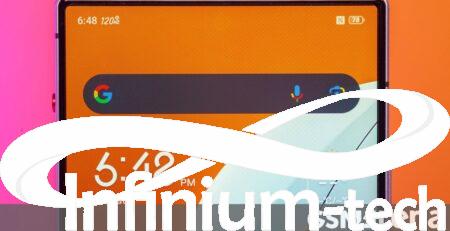









Leave a Reply